



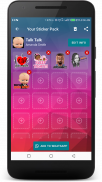

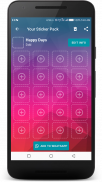
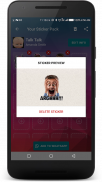

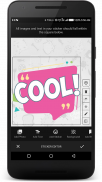
Sticker Maker for WhatsApp

คำอธิบายของSticker Maker for WhatsApp
สติ๊กเกอร์ WhatsApp นั้นง่ายมาก!
ขั้นตอนง่ายๆในการใช้เครื่องทำสติ๊กเกอร์ WhatsApp
1. เปิด Sticker Maker Studio แล้วคลิกปุ่ม
"สร้างชุดสติ๊กเกอร์"
2. ป้อนชื่อชุดสติ๊กเกอร์และชื่อผู้สร้าง (คุณ); คลิกปุ่ม
"บันทึก"
3. คลิกปุ่ม➕เพื่อเปิดตัวแก้ไขสติ๊กเกอร์คุณสามารถ:
เพิ่มภาพถ่าย🖼️
จากแกลเลอรี่หรือกล้องตัดภาพลบพื้นหลังสร้างรูปร่างและอื่น ๆ ...
ข
เพิ่มข้อความ✏️:
คุณสามารถเพิ่มข้อความในรูปภาพหรือสติ๊กเกอร์
ค
เพิ่มของประดับตกแต่ง🎉:
คุณสามารถนำเข้าเครื่องประดับมากกว่า 30+ ชิ้นเพื่อทำให้สติกเกอร์ของคุณเย็นยิ่งขึ้น
d
เพิ่มพื้นหลัง❤️:
เลือกจากพื้นหลังมากกว่า 30 แบบเพื่อให้สติ๊กเกอร์ของคุณโดดเด่น
อี
เพิ่มฟองแชท💬:
ให้ชีวิตกับสติกเกอร์ข้อความของคุณด้วยฟองแชทเย็น ๆ มากกว่า 40 รายการ
4. เมื่อคุณสร้างสติกเกอร์ของคุณในผู้สร้างสติกเกอร์เสร็จแล้วให้คลิกปุ่ม✔เพื่อบันทึกสติกเกอร์ของคุณลงในชุดสติ๊กเกอร์
การเพิ่มชุดสติกเกอร์ของคุณไปยัง WhatsApp
เมื่อคุณสร้างสติกเกอร์อย่างน้อย 1 ตัวในแพ็คสติกเกอร์คุณสามารถเพิ่มลงใน Whatsapp ได้โดยคลิกปุ่ม
"เพิ่มใน WhatsApp"
หลังจากนี้ชุดสติ๊กเกอร์ของคุณสามารถใช้งานได้ใน WhatsApp สนุกกับการแชทกับครอบครัวและเพื่อนด้วยสติกเกอร์ที่เป็นเอกลักษณ์ของคุณ!
คุณสมบัติหลักของ Sticker Maker Studio
★ตัวแก้ไขข้อความ
Sticker Maker Studio มีโปรแกรมแก้ไขข้อความมากมายที่คุณสามารถเปลี่ยนสีข้อความสีเส้นขอบสีพื้นหลังแบบอักษรและการจัดตำแหน่ง
★ตัวแก้ไขรูปภาพ
ครอบตัดรูปภาพของคุณให้เป็นรูปสี่เหลี่ยมหรือวงกลมหมุนรูปภาพพลิกรูปภาพลบพื้นหลังด้วยยางลบพื้นหลังอัตโนมัติหรือแปรงยางลบ
★สติกเกอร์ตกแต่ง
คุณสามารถใช้สิ่งประดิษฐ์สติกเกอร์มากกว่า 100+ ชนิดเช่นศิลปะการตกแต่งพื้นหลังฟองอากาศ
★เลเยอร์
คุณสามารถจัดเรียงและย้ายวัตถุสติ๊กเกอร์ (ภาพถ่าย, ข้อความ, ศิลปะ ฯลฯ ) ในเลเยอร์ด้านบนหรือด้านล่างซึ่งกันและกัน
★ซูมหมุนพลิก
คุณสามารถซูมหรือหมุนหรือพลิกวัตถุสติกเกอร์ของคุณเพื่อสร้างเอฟเฟกต์มหัศจรรย์ที่คุณชอบ!
สิ่งดีๆที่คุณทำได้
- สร้างมส์ตลกหรือสติกเกอร์อิโมจิที่มีรูปถ่ายของเพื่อนและใบหน้าของครอบครัว
- ทำสติ๊กเกอร์เพื่อทำเครื่องหมายในโอกาสพิเศษเช่นวันเกิดวันครบรอบงานแต่งงานวันขอบคุณพระเจ้าฮาโลวีน ฯลฯ
สนุก!!!

























